_ _
(_|_)
__ _ ___ ___ _ _ _ __ ___ __ _
/ _` / __|/ __| | | '_ ` _ \ / _` |
| (_| \__ \ (__| | | | | | | | (_| |
\__,_|___/\___|_|_|_| |_| |_|\__, |
__/ |
|___/
/as-keem-ɪdʒ/ or "askimage"
Command line tool to display images as ascii art on the terminal
Usage
$ ./asciimg [-c] [-i] [-a] [-s] [-r resolution] [-t threshold] [-s vertical stretching] [image]...Tested in:
- Mac OSX
- Red Hat/Fedora
- Debian Wheezy (ARM)
Examples
$ asciimg -c image.png # print image.png in color
$ asciimg -c *.png # print all png files in color
$ echo demos/* | asciimg # print all files in the demos folder in black and whiteOptions
| Option | Default | Description |
|---|---|---|
| -s | false |
Render image using only the space character, depending on -c and -i this will produce different results. Worth testing. |
| -i | false |
Set the color in the background instead of the foreground, good for images that have a white background or bright colors. |
| -a | false |
Enable averaging for the image sampling algorithm. Averaging should produce closer representations of the input image, but will slow down the process. |
| -c | false |
Use colored output, enable colors simply by adding the flag. |
| -t | 30 |
Color sampling threshold, a higher threshold will generate less transitions between colors in the images, good for images with gradients. |
| -r | width |
The resolution is the number of columns used when printing the image. It will default to the current size of the terminal. |
| -s | 0.5 |
Vertical stretching factor for the image, or aspect ratio. It defaults to 0.5, numbers over 0.5 will stretch the image vertically, under 0.5 they will compress it. |
| -m | - | Display the man page for asciimg
|
Installation
- Download/Clone repository
-
asciimgis built with Perl at the moment, so you'll need to install it if your OS doesn't have it already. - Dependencies:
GD Library
# Mac OSX
$ brew install gd
# Linux (Ubuntu and similar)
$ sudo apt-get install libgd-gd2-perl
# Linux (Fedora, Red Hat...)
$ sudo yum -y install perl-GDWindows: http://gnuwin32.sourceforge.net/packages/gd.htm
Configure cpan if necessary:
$ sudo perl -MCPAN -e shellPerl modules:
Mac OSX
Patch GD from here: http://wangqinhu.com/install-gd-on-mavericks/ (this fixed all GD issues for me)
Then install the other dependencies the same way as Linux.
Linux
$ sudo cpan
cpan> install GD::Image
cpan> install Term::ANSIColor
cpan> install Term::ReadKey
cpan> install Pod::Usage
cpan> install Getopt::LongRoadmap
Add an option to get colored output- Add option to use full square characters/custom characters
- Package for distribution
- brew installer?
- Rewrite in an easier language (nodejs?)
Meta
Developed by Alejandro U. Alvarez - © 2015 - Licensed under the MIT License